Lab: Tone Output Using an Arduino
September 23, 2020
Physical ComputingIn this lab I learned how to program an Arduino to create sound. I began by wiring my breadboard to connect the Arduino to analog input and a speaker output.
The two FSRs wired in series creates a voltage divider, eliminating the need for any pulldown resistors. Pressing one or the other changes the resistance ratio being tracked by the Arduino code.
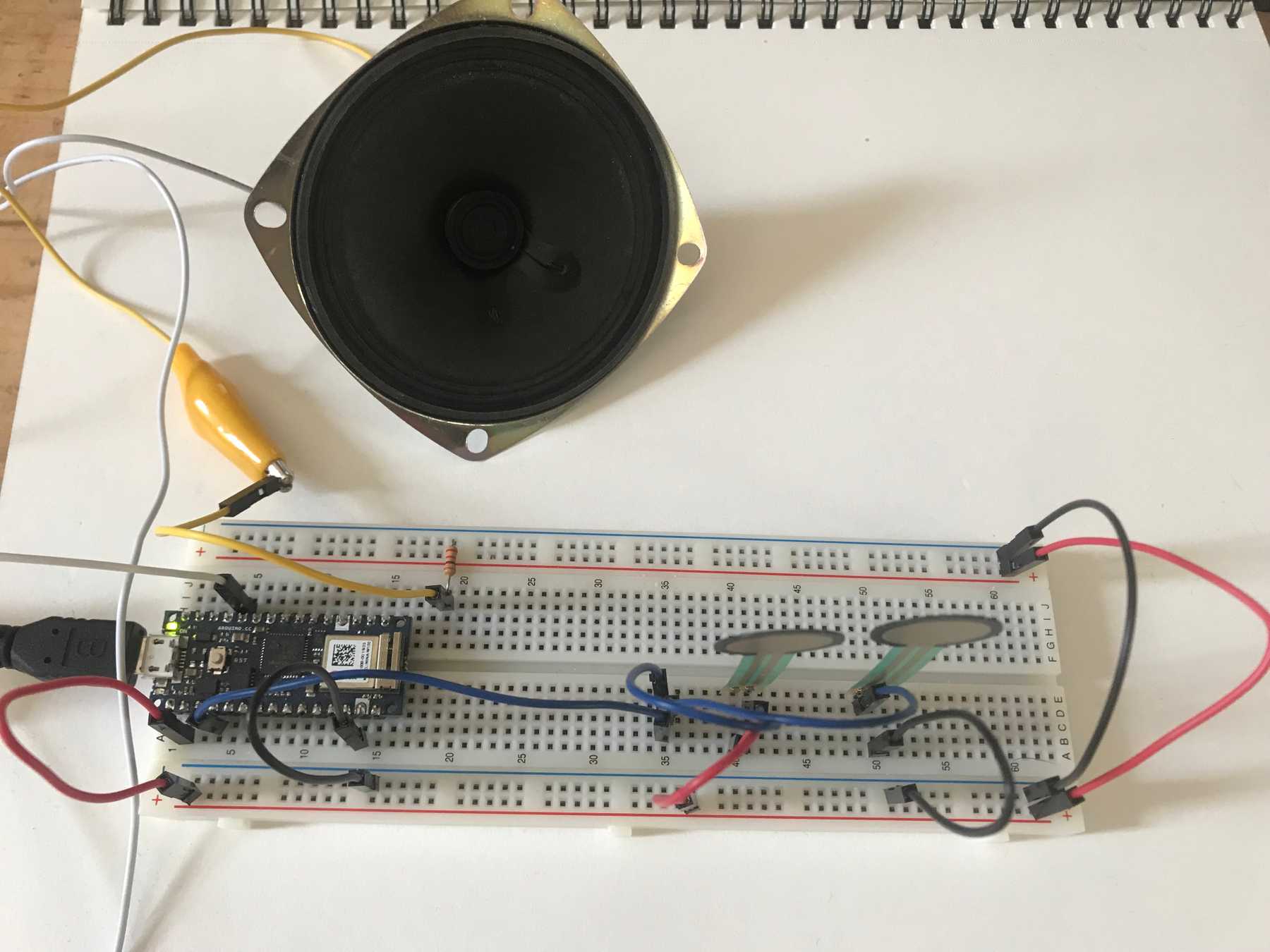 Creating a voltage divider with two FSRs
Creating a voltage divider with two FSRs
One modification I had to make to the code was to add the delay call which allows the tone to execute for 100 milliseconds before the next tick.
void setup() {
Serial.begin(9600);
}
void loop() {
// get sensor reading:
int sensorReading = analogRead(A0);
// map the results to pitch range:
float frequency = map(sensorReading, 0, 1024, 100, 1000);
// change the pitch, play for 10 ms:
if (frequency > 31 && frequency < 40000) {
tone(8, frequency, 100);
}
delay(100);
}Running this code, pressing the left FSR increases the pitch while pressing the right FSR decreases the pitch.
Controlling the pitch using the FSRs
The next step was to upload a static melody that would play when the Arduino starts up. This code sets up the melody for Shave and a Haircut, Two Bits.
#include "pitches.h"
// notes in the melody:
int melody[] = {
NOTE_C4, NOTE_G3,NOTE_G3, NOTE_GS3, NOTE_G3,0, NOTE_B3, NOTE_C4};
// note durations: 4 = quarter note, 8 = eighth note, etc.:
int noteDurations[] = {4,8,8,4,4,4,4,4 };
void setup() {
// iterate over the notes of the melody:
for (int thisNote = 0; thisNote < 8; thisNote++) {
// to calculate the note duration, take one second
// divided by the note type.
//e.g. quarter note = 1000 / 4, eighth note = 1000/8, etc.
int noteDuration = 1000/noteDurations[thisNote];
tone(8, melody[thisNote],noteDuration);
//pause for the note's duration plus 30 ms:
delay(noteDuration + 30);
}
}
void loop() {
// no need to repeat the melody.
}The melody plays once on startup.
'Shave and a Haircut, Two Bits' melody
I then changed the wiring by adding a third FSR and connecting each FSR to its own input pin as well as to ground with a pulldown resistor.
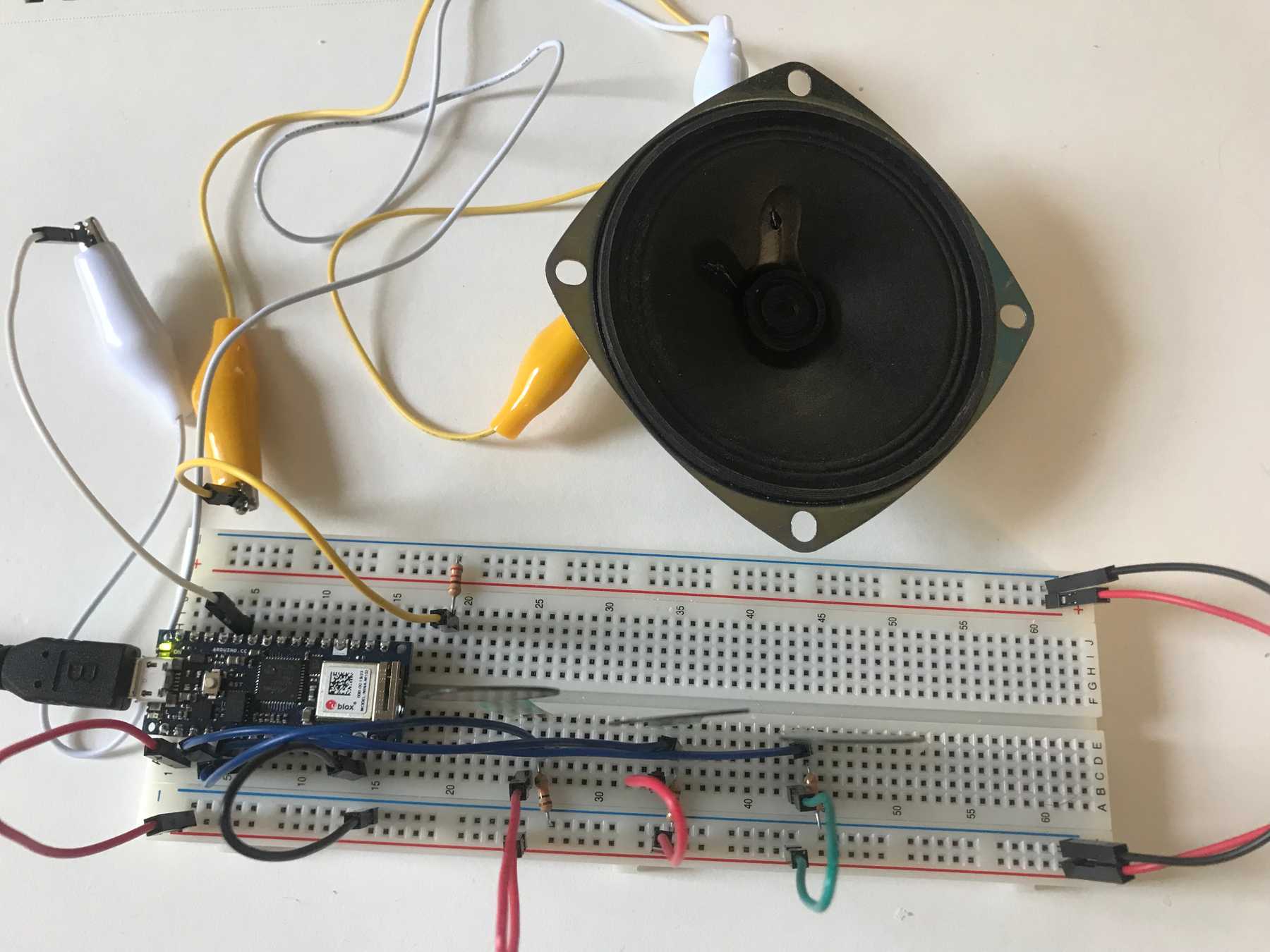 Wiring three FSRs to use as note triggers
Wiring three FSRs to use as note triggers
The following code treats each FSR as a button that activates when a certain pressure threshold is reached.
#include "pitches.h"
const int threshold = 100; // minimum reading of the sensors
const int speakerPin = 8;
const int noteDuration = 20;
// notes to play, corresponding to the 3 sensors:
int notes[] = { NOTE_A4, NOTE_B4, NOTE_C3 };
// FSR pins
int pins[] = { A0, A1, A2 };
void setup() {}
void loop() {
for (int thisSensor = 0; thisSensor < 3; thisSensor++) {
// get a sensor reading:
int sensorReading = analogRead(pins[thisSensor]);
// if the sensor is pressed hard enough:
if (sensorReading > threshold) {
// play the note corresponding to this sensor:
tone(speakerPin, notes[thisSensor], 50);
delay(50);
}
}
}Each FSR is now mapped to a note, creating a three-key musical instrument.
Playing notes using FSRs