Lab: Digital Input and Output with an Arduino
September 17, 2020
Physical ComputingIn this lab I familiarized myself with the Arduino Nano 33 IoT by wiring a basic circuit and uploading code that would allow me to toggle two LEDs by pressing a button. I began by attaching the Arduino to the breadboard and connecting its +3.3V and ground pins.
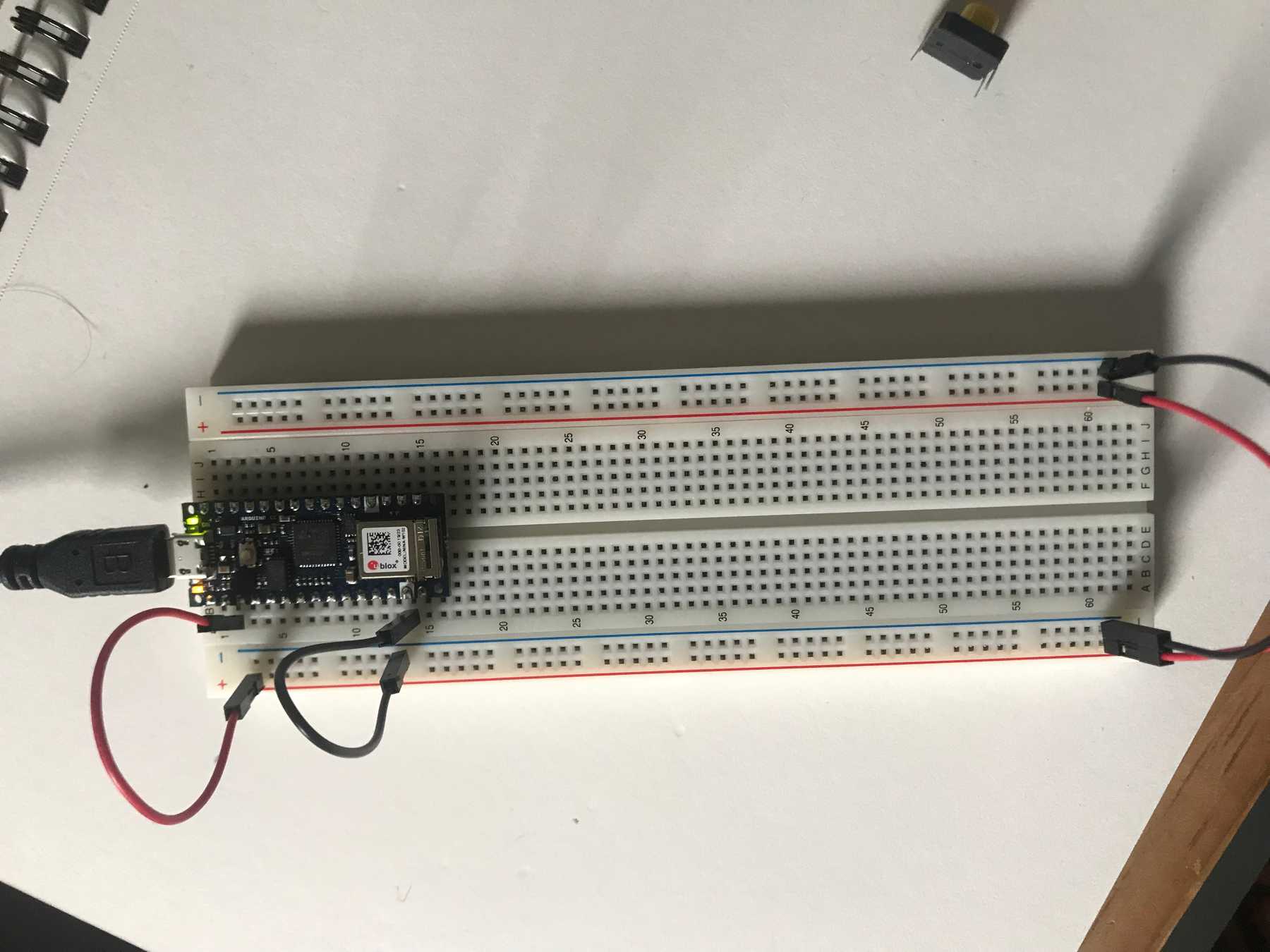 Attaching the Arduino to the breadboard
Attaching the Arduino to the breadboard
I started my circuity with a pushbutton connected to the D2 pin and a 10KΩ “pulldown” resistor connected to ground, which prevents the input from behaving unreliably.
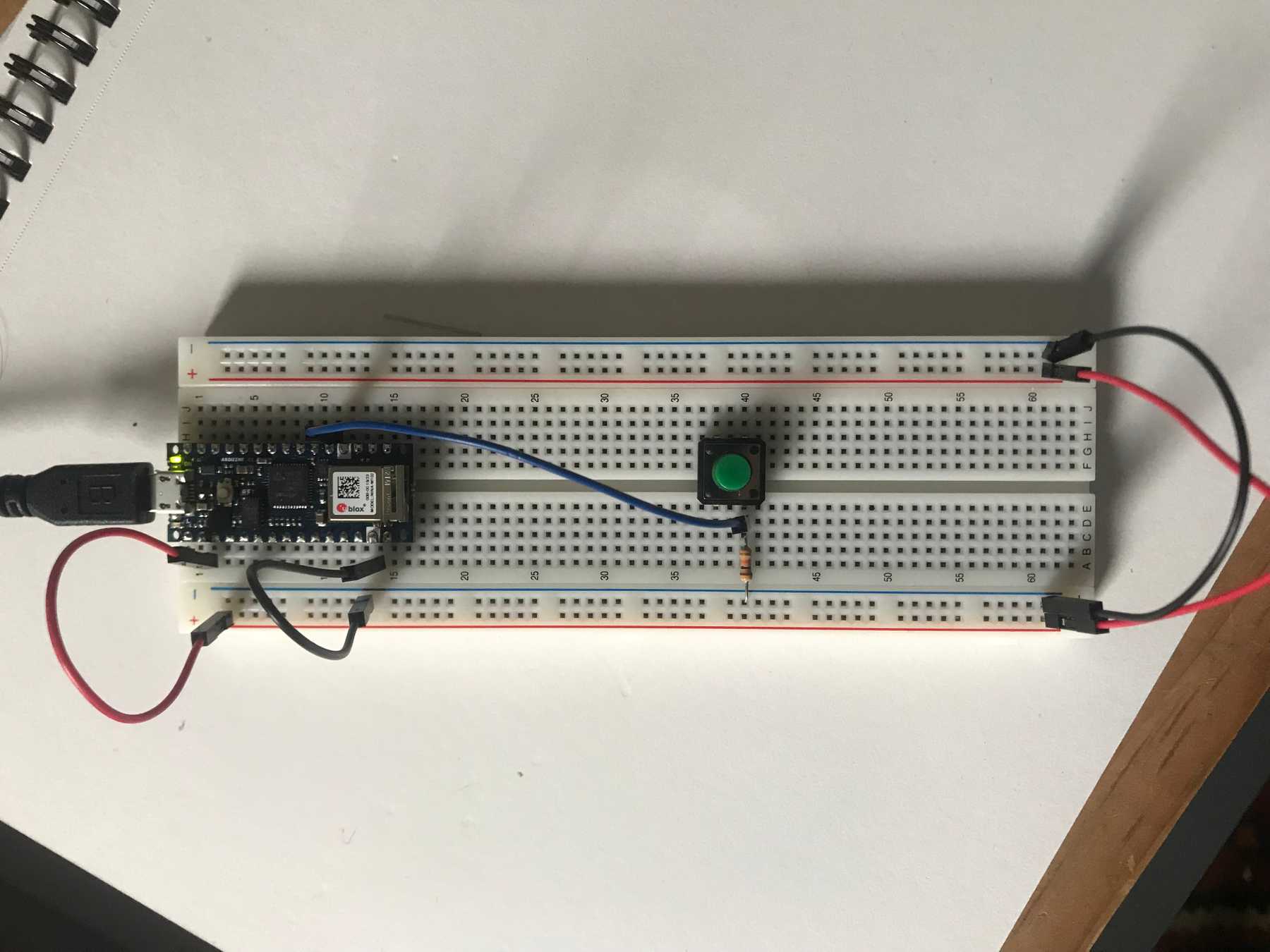 Connecting a pushbutton to pin 2 with a 10KΩ pulldown resistor
Connecting a pushbutton to pin 2 with a 10KΩ pulldown resistor
Next I connected two LEDs to pins D3 and D4, each wired in series with a 220Ω resistor. These would serve as my digital outputs.
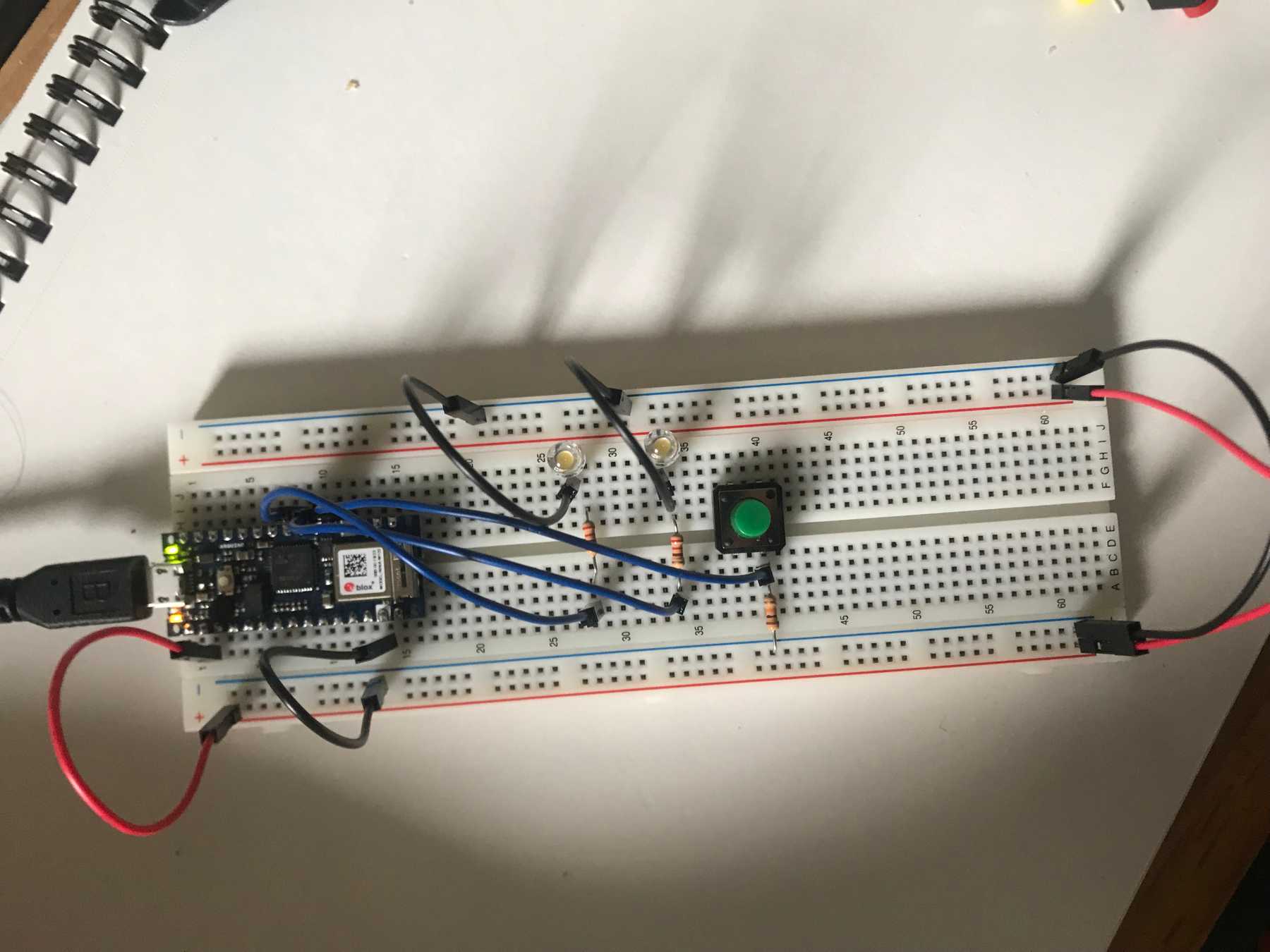 Wiring two LEDs to pins 3 and 4
Wiring two LEDs to pins 3 and 4
I was then ready to upload code to the device. Using the Arduino IDE I uploaded this code, which toggles the two LEDs based on whether the pushbutton is pressed:
void setup() {
pinMode(2, INPUT); // set the pushbutton pin to be an input
pinMode(3, OUTPUT); // set the left LED pin to be an output
pinMode(4, OUTPUT); // set the right LED pin to be an output
}
void loop() {
// read the pushbutton input:
if (digitalRead(2) == HIGH) {
// if the pushbutton is closed:
digitalWrite(3, HIGH); // turn on the top LED
digitalWrite(4, LOW); // turn off the bottom LED
}
else {
// if the switch is open:
digitalWrite(3, LOW); // turn off the top LED
digitalWrite(4, HIGH); // turn on the red bottom
}
}When the code was finished uploading, the first LED turned on.
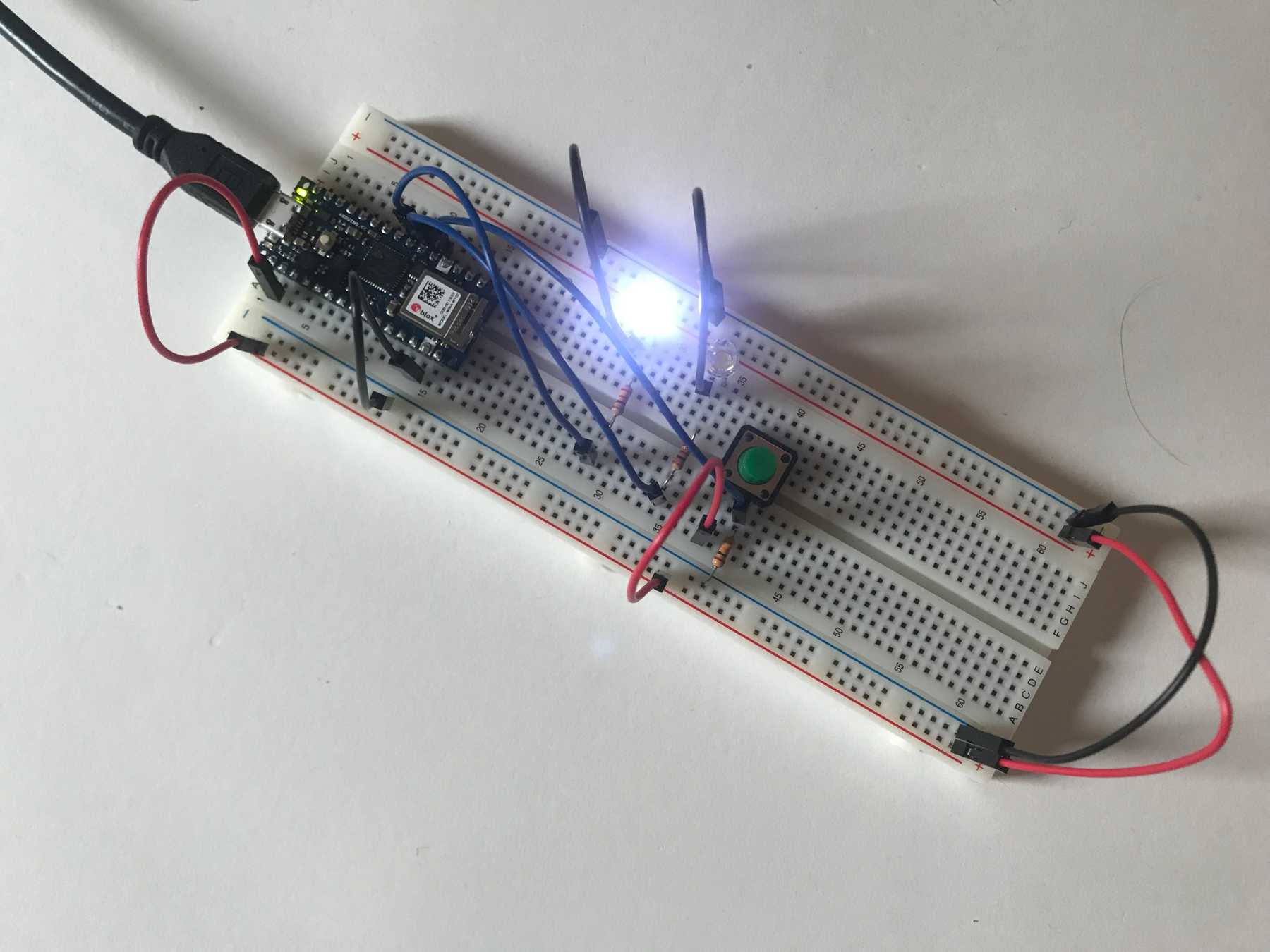 The first LED lights up after uploading the code
The first LED lights up after uploading the code
The LEDs toggled when I pressed the button.
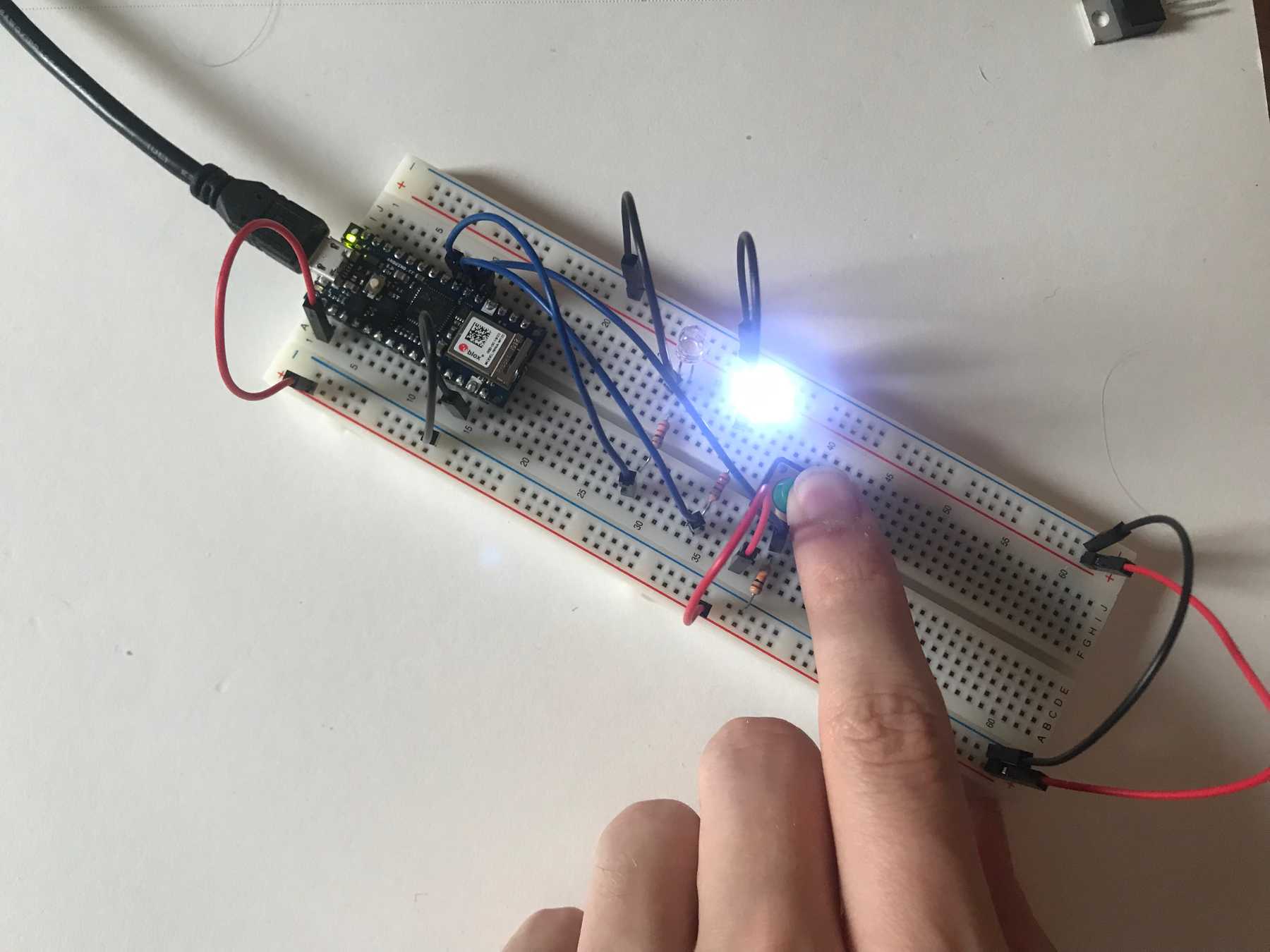 The second LED lights up when pressing the button
The second LED lights up when pressing the button
Pressing the button causes the LEDs to toggle