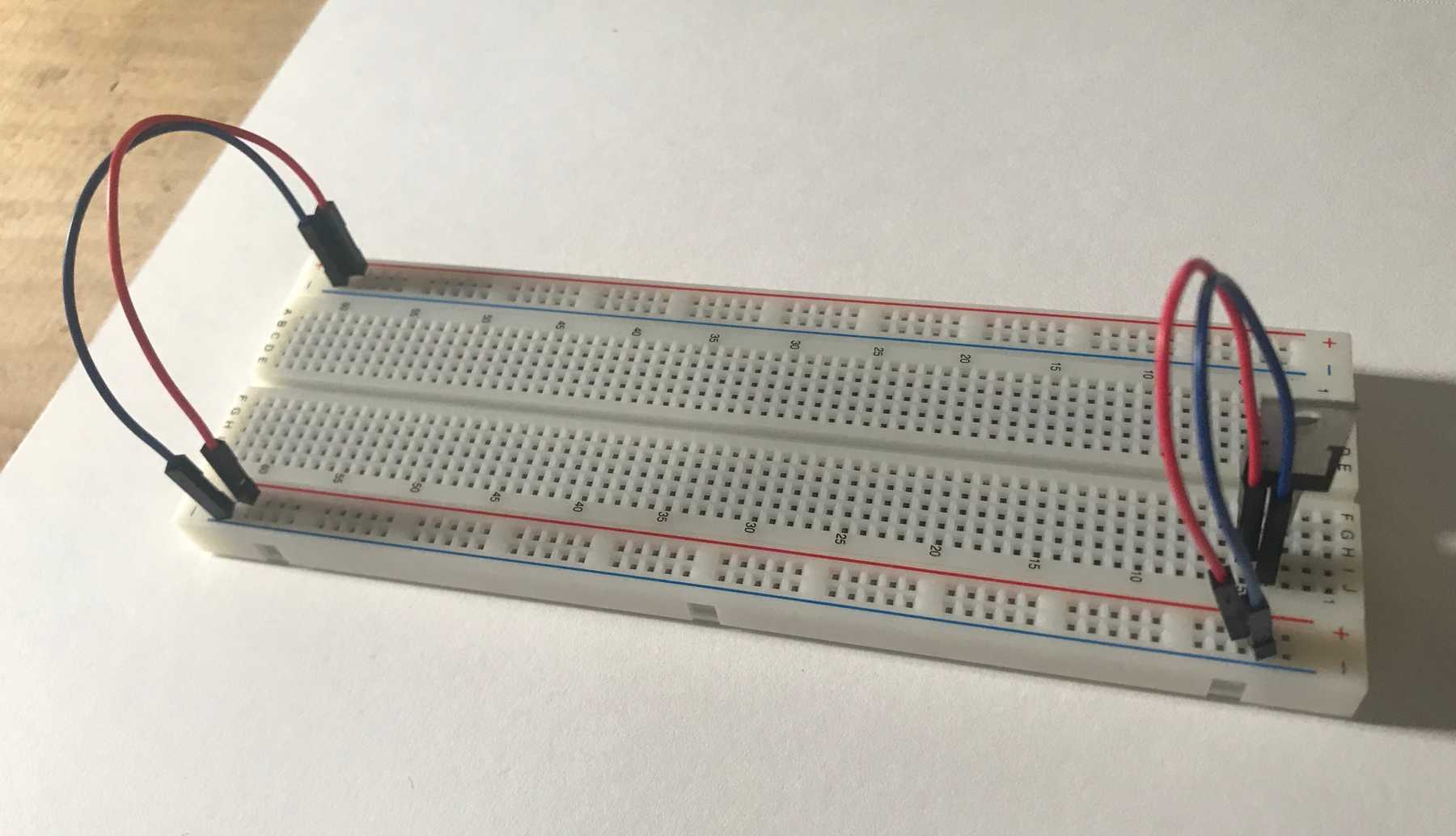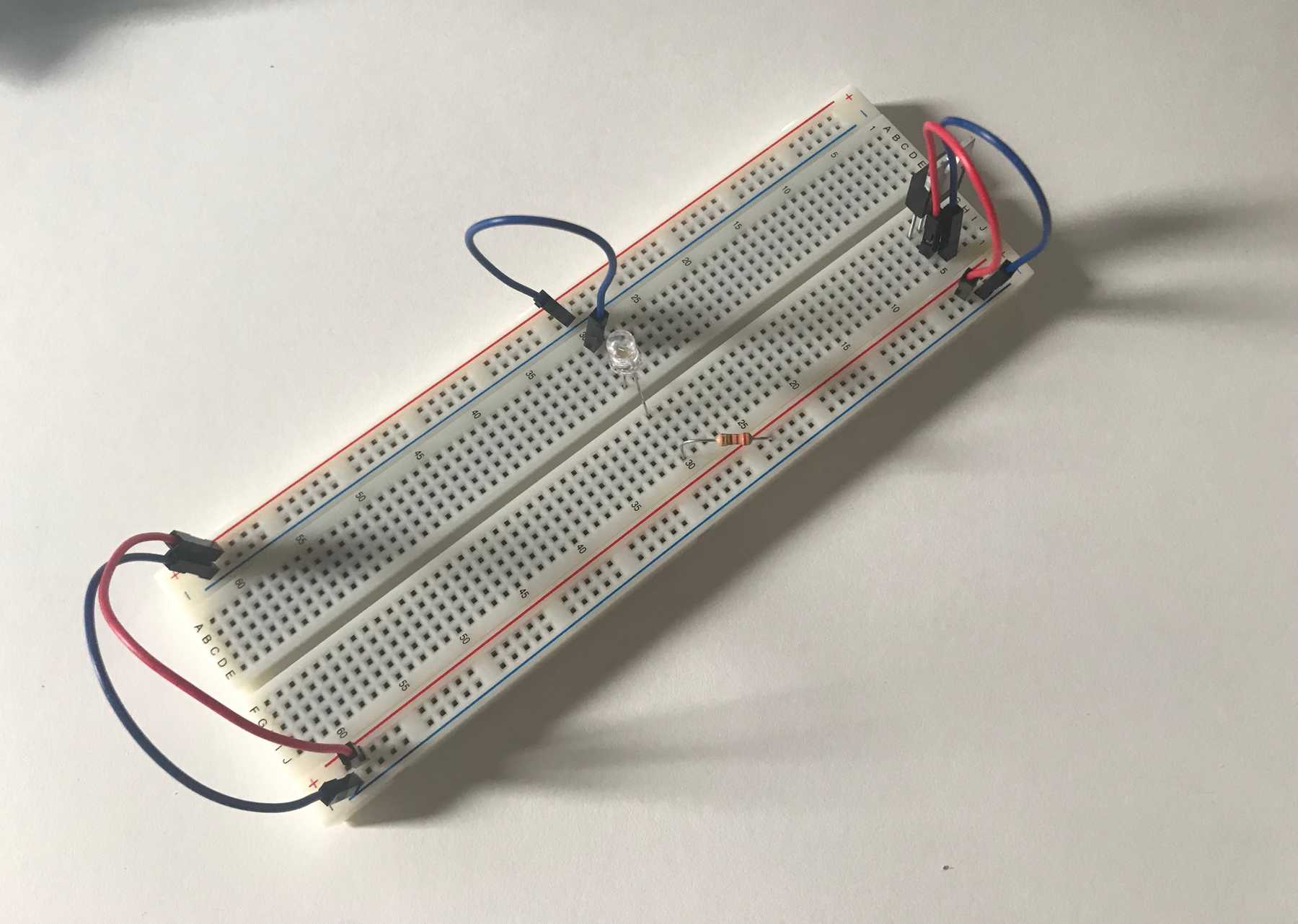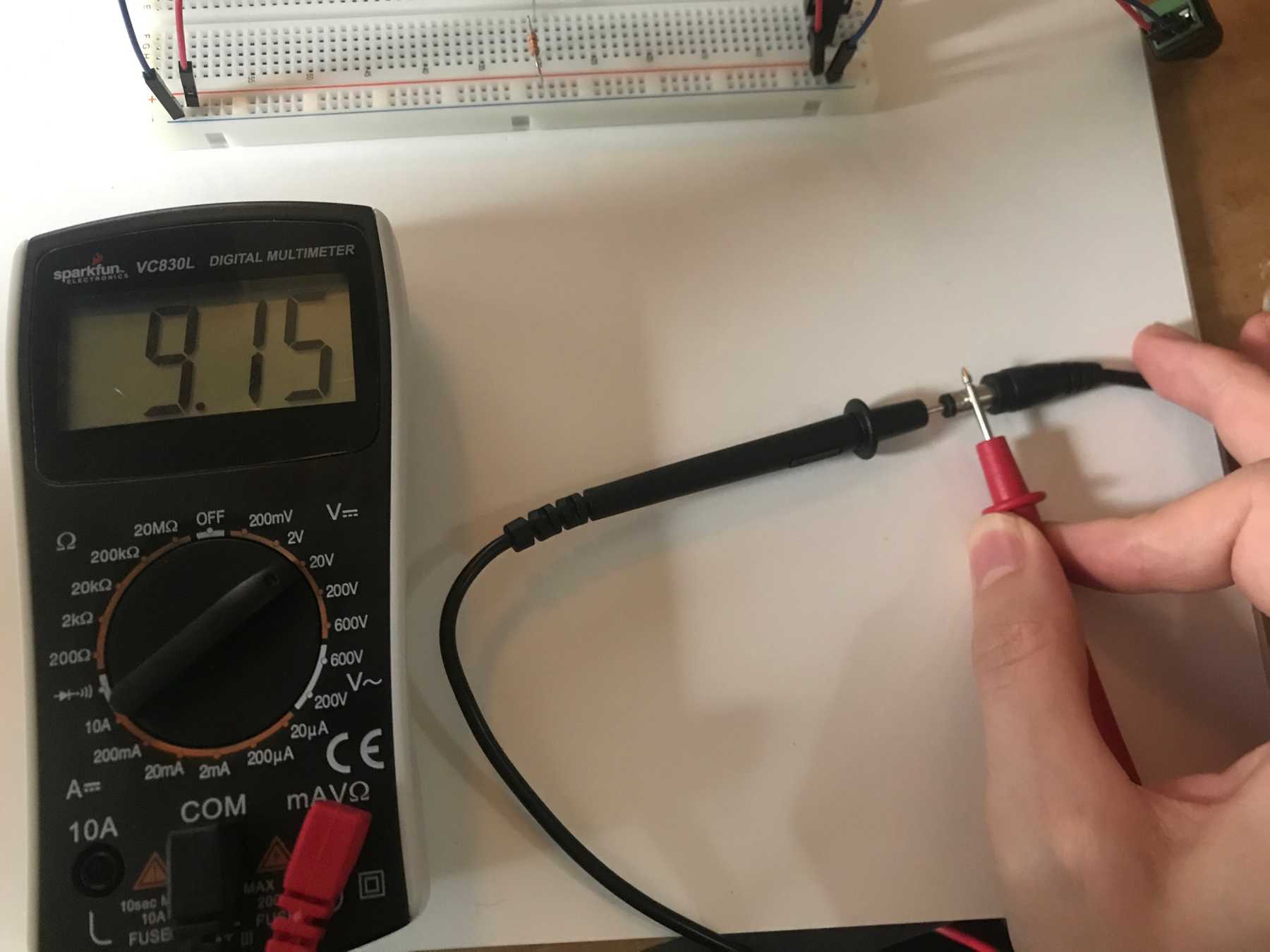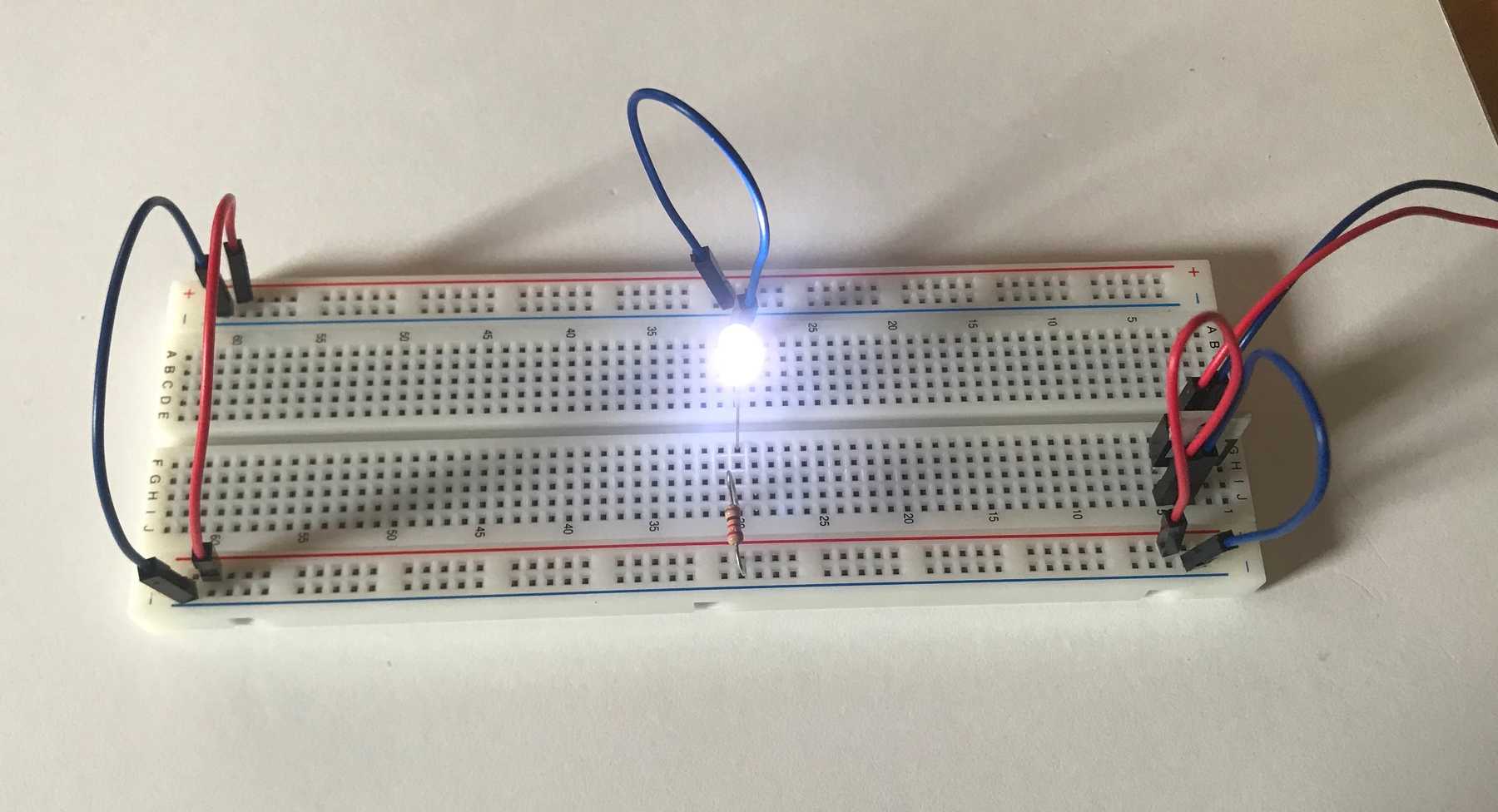Lab: Setting up a Breadboard
September 10, 2020
Physical ComputingIn this lab I will familiarize myself with the breadboard and built a basic circuit. The circuit will illuminate an LED when powered.
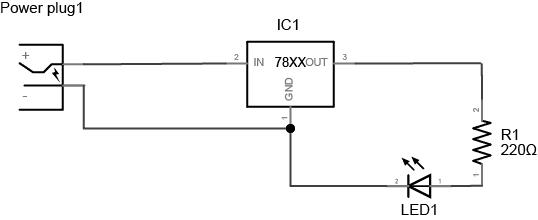 The schematic I will be implementing
The schematic I will be implementing
Will it Light?
Before starting I will test my understanding by answering the “Will it light” questions posed in the Lab.
- Yes, the circuit is complete
- No, the resistor is not connected to ground, and the LED is not connected to the input voltage
- Yes, the new wire connects the resistor’s output voltage to the LED’s input, putting the two components in series with each other.
- No. The current is not ‘forced’ to go through the LED because there is conductive material connecting both of its ends (underneath the breadboard row)
- Yes, this looks complete
Wiring the Circuit
I began by connecting the input voltage and ground to the 5V Voltage Regulator and connecting the regulator’s output voltage to the ‘positive bus’ using the red wires and to the ‘ground bus’ using the blue wires.
I then added a 220Ω resistor in series with a white LED going from positive voltage to ground.
At this point I thought the circuit should work, but when I connected the power the LED did not turn on, although the voltage regulator did heat up. My mistake was incorrectly measuring the input voltage from the DC power adapter. I had thought that the positive voltage was coming from the inner part of the plug when it was actually coming from the outer section. This meant that the power entering the regulator was -9V instead of 9V.
Reversing the wires in my power jack configuration solved the issue, and the LED lit up!