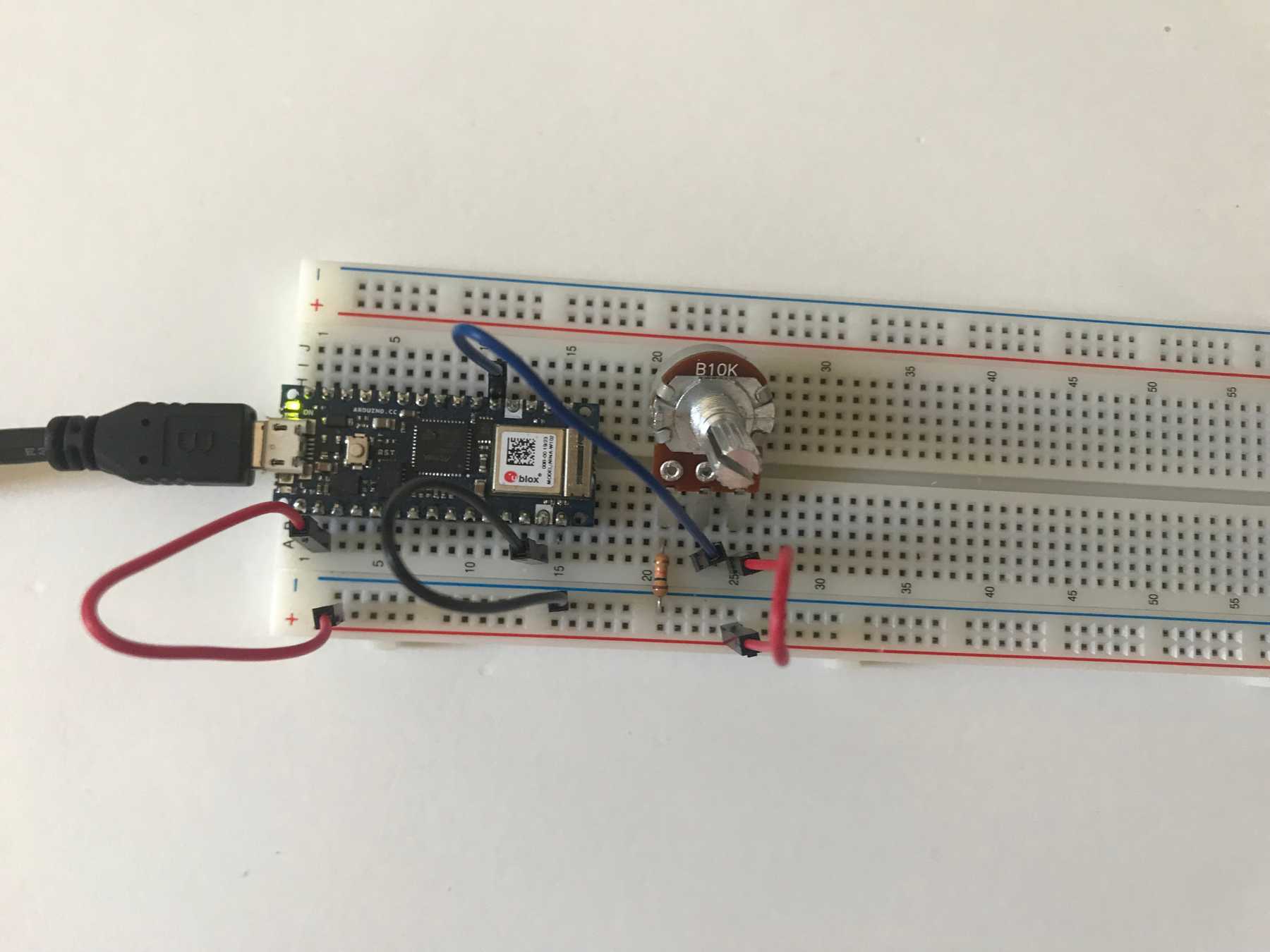Lab: Serial Input to P5
October 15, 2020
Physical ComputingIn this lab I connected data gathered by an Arduino to JavaScript code running in the browser. The circuit consisted of a linear potentiometer connected to my Arduino Nano 33 IOT.
After installing P5 Serial Control, I was able to read serial data coming from the microcontroller in the P5 web editor with the help of the p5.serialport library. Once everything was connected properly I implemented a simple sketch that displays the potentiometer value.
Displaying the potentiometer value
I could then write a more complex program that graphs the value over time.
Drawing a graph using physical controls
The JavaScript code:
var serial;
const PORT_NAME = '/dev/tty.usbmodem142301';
var inData;
var xPos = 0;
function setup() {
serial = new p5.SerialPort();
serial.on('connected', serverConnected);
serial.on('open', portOpen);
serial.on('data', serialEvent);
serial.on('error', serialError);
serial.on('close', portClose);
serial.list();
serial.open(PORT_NAME);
createCanvas(400, 300);
}
function graphData(newData) {
var yPos = map(newData, 0, 255, 0, height);
stroke(0xa8, 0xd9, 0xa7);
line(xPos, height, xPos, height - yPos);
if (xPos >= width) {
xPos = 0;
background(0x08, 0x16, 0x40);
} else {
xPos++;
}
}
function draw() {
graphData(inData);
}
function serverConnected() {
console.log('connected to server.');
}
function portOpen() {
console.log('the serial port opened.');
}
function serialEvent() {
var inString = serial.readLine();
if (inString.length > 0) {
inData = Number(inString);
}
}
function serialError(err) {
console.log('Something went wrong with the serial port. ' + err);
}
function portClose() {
console.log('The serial port closed.');
}The Arduino code:
void setup() {
Serial.begin(9600);
}
void loop() {
int potentiometer = analogRead(A0);
int mappedPot = map(potentiometer, 0, 1023, 0, 255);
Serial.println(mappedPot);
delay(1);
}